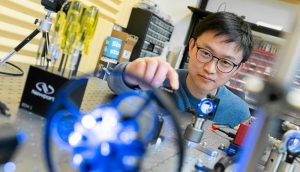UBCcard
The official Okanagan campus identification card for UBCO students, faculty and staff.
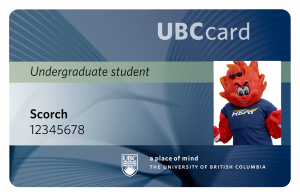
What’s on the card?
- Cardholder’s name and colour photo
- Student classification/staff.
- Student/staff ID number.
What does the UBCcard do?
The UBCcard provides access to a variety of services on campus.
Students
ID for Courses and Exams
Your UBC card is required to prove your identity in a course as needed (ex. when writing an exam). Your professor will provide you with instructions on how to use your card for identification verification.
Library
Students with a UBCcard can borrow and request physical materials from both campuses. Both digital and physical UBCcards will be accepted at the UBCO Library service desk.
Patrons with expired UBCcards will not be able to borrow books from the Library. If you extend the duration of your program or change program levels (e.g. move from an undergraduate to graduate program), request a card renewal in your UBCcard account.
UBC Library loan regulations apply to card use. Digital materials can be accessed using a CWL.
Meal Plan
If you have purchased a meal plan, your UBCcard acts as your meal plan card. It works like a debit card—purchases are deducted from you balance every time your card is swiped at a campus dining spot.
Health Services
You will be asked to present your UBCcard when visiting the Health Clinic on campus or accessing other health and support services at UBCO.
Transit (U-Pass)
The Universal Bus Pass (U-PASS) provides all UBC Okanagan students with affordable access to BC Transit in Kelowna and the surrounding area. The U-PASS is automatically assessed in your student fees for the Fall and Winter semesters. To use your U-PASS, you must scan the UMO app or scan a physical UMO card. Learn more at www.suo.ca/u-pass.
Note: Your UBCcard is not required for copying and printing at campus computer and libraries. UBCO has a Pay for Print system allowing students to pay for printing directly at campus workstations. A shortcut for the Pay for Print page is on the desktop of every UBC Okanagan campus computer.
Faculty and Staff
Library
Faculty and staff with a UBCcard can borrow and request physical materials from both campuses. Both digital and physical UBCcards will be accepted at the UBCO Library service desk. UBC Library loan regulations apply to card use. Digital materials can be accessed using a CWL.
Copying and Printing
Your UBCcard is used to print, copy or scan on printers that are still equipped with ‘UBCcard-swipe’ technology.
Note: Most printers on campus have been converted and require faculty and staff to wave their Salto/key card over a sensor.
How and where to get your UBCcard?
Note: Activation is not immediate for all services—it may take 24 hours for your card to work at the library or other locations.
Your UBCcard will be available in two different forms.
- Digital UBCcard
No matter where you’re located in the world, you can now apply for your digital UBCcard.
Whether you’ll be getting a digital and/or a physical version of the UBCcard, you need to apply for the card online.
UBCcard icon
After your application is processed you’ll be able to access your digital UBCcard by logging into your UBCcard account. Look for the UBCcard icon on the ‘Student’ tab.
- Physical UBCcard
You are eligible to receive a standard physical version of your UBCcard if you’re registered for on-campus, in-person classes.
Apply Online
- Ensure that you have the following before filling out your application online:
- Your CWL username and password
- Your 8-digit UBC student number
- A colour digital photo meeting UBCcard Program Specifications
Complete the Online Application
You will receive an email with pick-up instructions once your UBCcard application is approved.
Your UBCcard will be available in two different forms.
- Digital UBCcard
No matter where you’re located in the world, you can now apply for your digital UBCcard.
Whether you’ll be getting a digital and/or a physical version of the UBCcard, you need to apply for the card online.
UBCcard icon
After your application is processed you’ll be able to access your digital UBCcard by logging into your UBCcard account. Look for the UBCcard icon on the ‘Employee’ tab.
- Physical UBCcard
You will receive specific pick-up instructions once your picture has been approved and your application has been processed.
Apply Online
- Ensure that you have the following before filling out your application online:
- Your CWL username and password
- A colour digital photo meeting UBCcard Program Specifications
- Ensure your personal information has been entered into Workday (check with your department’s administration). If your personal information has NOT been entered, you will not be eligible to receive a faculty or staff card.
Replacing Your UBCcard
Lost or stolen card? Changing your preferred name or student status?
Lost or Stolen Cards
Lost or stolen cards can be replaced in-person at Enrolment Services, located in the UNC second-floor foyer.
- Replacement fees apply: $15 (payable by Debit only)
- Government-issued photo ID is required
Preferred Name or Student Status Changes
UBC recognizes that many members of its community use first names other than their legal names originally provided to the University to identify themselves.
To update your UBCcard with your preferred name, see Preferred Name Change.
Replacement cards will be issued at no charge if your student status (e.g., undergraduate to graduate) or name changes.
Renewing Your UBCcard
- Students: Your UBCcard is valid for the duration of your program. You will need to renew your UBCcard if you extend the duration of your program or change program levels (e.g. move from an undergraduate to graduate program). You can apply for a renewal in your UBCcard account.
- Faculty & Staff: Your UBCcard is valid for the duration of your employment. You will need to renew your UBCcard if your term or employment is extended or changed. You can apply for a renewal in your UBCcard account.
Contact Card Services
Card Services – Enrolment Services
322 University Centre, UBC Okanagan
3272 University Way
Kelowna, BC V1V 1V7
E-mail: cardservices.okanagan@ubc.ca
General Terms and Conditions
The UBCcard is the property of UBC Okanagan and is not transferable. If the UBCcard is altered, duplicated, or used by anyone other than the cardholder, it may be confiscated by the University.
The UBCcard use is governed by the UBCcard Cardholder Agreement. Before using your card, read UBCcard Policies for its terms and conditions.
If you have any questions about this agreement, e-mail your questions to cardservices.okanagan@ubc.ca. Cardholder Agreement terms and conditions are subject to change without notice.
Confidentiality
Your personal information is secure. Personal information used for UBCcard production is confidential and abides by the Freedom of Information and Protection of Privacy Act. The Act may be accessed in the Government Publications section of the UBC Okanagan Library.
Outside parties can obtain cardholder information only under these exceptional circumstances: written consent from the cardholder; a court order; or demanded by a government agency.
Cardholders should take measures to ensure that others cannot access personal information appearing on their UBCcard.
FAQs
Once your UBCcard application is approved you will receive an email with pick up instructions.
To be eligible for an Okanagan UBCcard, you must be registered in UBCO courses and pay fees to the SUO of UBC.
All Distance Education and Technology students apply for the UBCcard by completing the UBCcard Application Form online. Your application is administered by the Vancouver Carding office.
Initial UBCcards and replacement cards due to a student status change (i.e. name change, undergraduate to graduate status) are issued at no cost. All other replacement cards cost $15.00 (fee subject to change without notice).
Processing time will vary depending on the time of year. Once your UBCcard application is approved you will receive an email with pick up instructions.
Your multipurpose UBCcard identifies you as a registered UBC Okanagan student, granting you access to UBC Library services and meal accounts and access to add cash for university services such as photocopying, and pay for print.
Yes. The UBCcard is required for identification on campus. It is also required when entering specified campus buildings, for Library loans, for booking study rooms and classrooms, for obtaining transcripts, and for university examinations.
Lost or stolen cards may be replaced for $15.00 (fee subject to change without notice). Visit Enrolment Services in the UNC second-floor foyer to request a new card.
Replacement cards will be issued at no charge if your student status (e.g., Undergraduate to Graduate) or name changes. Name changes must be updated in your student record with Enrolment Services prior to obtaining a new UBCcard. Visit Enrolment Services in the UNC second-floor foyer to update your name and receive a new card.