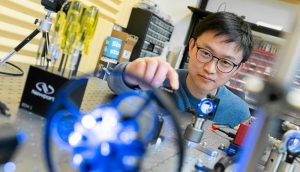SIS Training and Resources (Legacy)
The Student Information System (SIS) is an interface used by faculty and staff who perform student-related administrative and advising roles on campus.
How to Access the SISC or FSC
- Ensure you have a Campus Wide Login (CWL).
- For CWL help and set up, go to cwl.ubc.ca.
- Once you have your CWL, request access using the form that applies to you.
- Administrator Access Request forms
These forms are used to request administrative access to the SISC, FSC and SCMC. - Request Instructor access form
Instructors access class lists and enter grades through the FSC.
- After you have received an email confirming your access, go to the relevant launch page.
- SISC Launch page (Student Information Service Centre)
- FSC Login page (Faculty Service Centre)
- SCMC Login Page (Scheduling and Curriculum Management Centre)
- Okanagan instructors: contact Enrolment Services at Recreginquiry.ubco@ubc.ca
- Vancouver instructors: contact SIS Security at sis.security@ubc.ca
A special agreement/application, created by University Counsel, is required for non-UBC employees requesting access in addition to the SIS access forms. Managers create a guest CWL for non-UBC employees.
Student Information Service Centre (SISC)
Administrators use the Student Information Service Centre (SISC) to perform advising and administrative functions related to students. The SISC contains records related to student academic standing, awards, admissions, course information, and communications.
Faculty Service Centre (FSC)
Instructors and administrators use the FSC to access class lists, enter grades and send emails to students in specified courses.
Scheduling and Curriculum Management Centre (SCMC)
Administrators use this for course scheduling, and curriculum management.
SIS Updates Blog
Visit SIS Updates for details about changes to the SISC, FSC and SSC, including service interruptions, access, contacts, and user tips.
SIS Security
Everyone who accesses the SIS must comply with FIPPA and UBC Policies. The sharing of access is prohibited and managers must inform SIS Security when access is no longer required. For more information, refer to SIS data security.
Student Information Service Centre (SISC)
The SISC system is geared to faculty and staff who perform student-related administrative and advising roles on campus.
Training Guides
- Third Party Authorizations Form
- Admin Initial Look Up
- Checking Room Cap Prior to Force-Adding Students
- Missing Grades Search
- SISC Comments and Notes
- SISC Emails – Best Practice Guidelines
- SISC Section Published Notes
- SISC Transfer Credit Search and Institution Codes
- Student GPA Search Procedure
- Create User Queries in SISC
- Distance Education Course Search
- SISC General Training Overview
Training videos and guides
Standard Section Search
Download the Standard Section Search Guide
Watch the Standard Section Search Video
Mode of delivery and in-person attendance
Download the Course Modality Definitions
Download the Course Setup MODE-ATTD Set Up in SISC
Download the Course Categorization and Labeling Flow Chart
Download Checking MODE_ATTD in SISC
Block and unblock course registration
Download the Block and Unblock Course Guide
Watch the Block and Unblock Course Section Video
HARD PREREQUISITES
Download the Adding Hard Prerequisites Guide
Seat pool restrictions
Download the Adding Seat Pool Restrictions Guide
Watch the Adding Seat Pool Restrictions Video
Check for room capacity
Download the Checking Room Capacity Prior to Force Adding Guide
Section publish notes
Download the Adding Section Publish Notes Guide
Watch the Adding Section Publish Notes Video
Section Published Notes Search Video
Publish and unpublish rooms
Watch the Publish and Unpublish Assigned Rooms Video
Change released seats
Download the Changing Released Seats Guide
Watch the Changing Released Seats Video
Download course schedule from SISC
The exam tab is part of the course section information accessible via the SISC.
- The department exam contact consolidates department exam information and enters their requests via the exam tab on the Student Information System Centre (SISC). See the Exam Request Tab User Guide for more detail.
- Use the Exam Tab Request Report to review and verify your exam requests are correct. If an exam request does not appear in the report, an exam will not be scheduled. Please double check that all exam information is correct.
Faculty Service Centre (FSC)
The Faculty Service Centre (FSC) is used by faculty and staff to access class lists and submit grades online.
The FSC is available 7 days a week, except during the following hours (PST):
- 3:00–3:30 am, Monday to Saturday
- 1:00–4:00 am, Sunday
- FSC help
Grade Entry Deadlines
Instructors are encouraged to submit grades a soon as possible after the final exam. Grades are due 7 business days after the final exam date or 5 days following examination dates written on the last 2 days of the examination period.
Students are encouraged to contact their instructor directly if they are missing grades from their record.
Reports
This section contains reports, statistics and charts from the Student Information System (SIS). These resources vary from static, previously created reports, to interactive reports allowing the user to select criteria and create a dynamic report from live data.
Due to the nature of some information, different levels of accessibility exist. Some reports are for general public use, while for more sensitive data you will be required to log on for access.
Details of student applications/enrolment, course/program registration and gender distribution are among the data resources available from the left-hand navigation menu. The number and types of reports is expected to grow and become more diverse.
If you require information or have any comments/suggestions related to these reports please contact the Reporting Group – Student Information Systems.