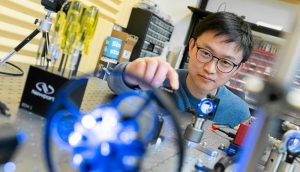Course Scheduling
Scheduling Services supports the creation of an equitable, single timetable for the entire campus and aims to achieve fair and efficient use of teaching space.
Scheduling Services will create a new winter session campus wide timetable on an annual basis. The timetable will be based on Senate approved classes, campus scheduling rules, and scheduling requirements entered by department admin in the Web Data Collector (WDC) tool and annual Pathway meetings.
You can access the Course Schedule at any time online.
Academic scheduling change requests
Change requests to the academic schedule must be requested through the UBCO academic scheduling change request form. This request form is only to be used by approved department assistants, unit heads and other staff in support of the course scheduling process.
Academic scheduling change matrix
Academic scheduling change requests are governed by the course scheduling change matrix, which outlines specific acceptance periods (draft release, publication, registration, start of term) depending on the nature of the request. Prior to submitting a change request, it is highly recommended that administrators review the matrix in order to meet the outlined acceptance periods and deadlines to minimize student impacts.
| Asynchronous section | Course section with no day, time or location assignment. |
| Core courses (curriculum) | Courses required to satisfy degree requirements as defined in the Academic Calendar. |
| Course code | A subject code indicated by a 3-4 letter abbreviation (e.g. HES, CHEM). |
| Course section | Differentiates date, time, location, instructor and deliver mode from courses with the same subject and course code. Each unique offering has customized course materials, permits unique student enrolment, and allows grades entry. |
| Elective courses (curriculum) | Courses that can be taken to obtain the credits required to satisfy degree requirements as defined in the Academic Calendar. Depending on the program, elective course options may be more strictly defined. |
| General Teaching Space (GTS) | A General Teaching Space is a shared space used for the teaching needs of faculties, departments, and schools. |
| Instructional format (formerly ‘activity type’) |
Instructional format defines the delivery format of a course (lecture, lab, seminar, etc.). Instructional format is the updated terminology for ‘activity type’ which will align with Workday Student. |
| In-tandem section | When two distinct course sections (same content) are offered on both campuses in the same session and term by the same instructor, with coordinating days and times. Students registered in the course section, where the instructor is not physically present, will attend virtually. |
| Pathway | A pathway is a combination of courses within a program of study (POS) whose activities will remain conflict-free with each other. |
| Program of study (POS) | A set of courses a student completes to satisfy their degree requirements. |
| Restricted space | Restricted space is dedicated for the use of that faculty or department’s teaching needs. |
| Student set | A student set are the actual course sections, from a particular Pathway, that will remain conflict free with each other. |
| Synchronous section | Course section with a day and time assignment but no location assignment. |
Campus scheduling rules have been reviewed and agreed upon by academic leadership.
Institution hours of operation
- Campus instructional hours: 8:00am – 9:30pm
- Standard teaching day: 8:00am – 6:30pm
- Extended teaching day: 6:30 pm – 9:30 pm (if no other alternative exists, or at the request of the faculty)
Placement guidelines
- Instructor unavailability will be determined in accordance with the provisions of the collective agreement and relevant UBC policies
- Instructors will be provided one (1) “non-teaching” day per week, unless a 5-day instructional week is approved by the department head
- Instructors teaching after 6:30 pm will normally not instruct prior to 11:00 am the following day
- Class lecture meetings for the same section will not be on consecutive days
- Class lecture meetings for the same section will occur at the same time
- Departments will be responsible for placement of activities in spaces dedicated to their exclusive use. Related activities in general classrooms will have scheduling priority.
Principles applied to the scheduling process
- Course scheduling change requests will be subject to campus scheduling rules in all cases
- Course section seat projections should be based on historical data and will be reviewed to ensure appropriate use of space
- Change requests will follow established change matrices
Scheduling approach
Scheduling Services is required to build the academic timetable assuming the majority of classes are held on campus and all teaching space is available at full capacity. While scheduling constraints will be observed the approach to place classes will follow a sprint process placing largest to smallest capacity at an 80% seat fill.
Understanding academic scheduling constraints
Please refer to the campus scheduling constraints section below.
For Scheduling Services to produce an academic timetable with minimal conflicts while adhering to the above campus scheduling rules, the following start times will be used when placing sections.
- Classes will be scheduled according to the following repeating patterns and start times between 8:00am and 9:30pm.
- Classes scheduled after 6:30pm are considered an evening section.
- Requests to schedule off pattern after 6:30pm and weekends may be considered only after all on-pattern classes have been scheduled.
- Off-pattern scheduling requests should be scheduled in restricted teaching space where ever possible.
| Duration | Repeating Options | Standard Starts |
| 1 hour | 3 X 1hr – MWF or 2 X 1hr – MW, WF, TR, MR, TF or 1 x 1hr – M, T, W, R, F |
• 8am-9am • 9am-10am • 10am-11am • 11am-12pm • 12pm-1pm • 1pm-2pm • 2pm-3pm • 3pm-4pm • 4pm-5pm • 5pm-6pm • 6pm-7pm • 7pm-8pm (evening) • 8pm-9pm (evening) |
| 1.5 hour | 2 X 1.5 hr – MW, TR, WF, MR, TF or 1 X 1.5 hr – M, T, W, R, F |
• 8am–9:30 am • 9:30am-11am • 11am-12:30pm • 12:30pm-2:pm • 2pm-3:30pm • 3:30pm-5pm • 5pm-6:30pm • 6:30pm-8pm (evening) • 8pm-9:30pm (evening) |
| 2 hours | 2 X 2hr – MW, WF, TR, MR, TF or 1 x 2hr – M, T, W, R, F |
• 8am-10am • 10am-12pm • 12pm-2pm • 2pm-4pm • 4pm-6pm • 6pm-8pm |
| 3 hours | 1 X 3 hr – M, T, W, R, F | • 8am-11am • 11am-2pm • 2pm-5pm • 5pm-8pm |
| 4 hours | 1 X 4 hr – M, T, W, R, F | • 8am-12pm • 1pm-5pm |
The 10-minute break between classes: All classes are expected to end 10 minutes short of their actual posted end time. Whether the instructor has finished their class or setting up for their class, neither party “owns” the 10-minute break. The purpose of the 10-minute break is to allow students time to transition to their next class. Instructors should finish class promptly and ask students to use designated office hours for questions. If conflicts arise instructors should contact their department or faculty to assist with the resolution of the conflict.
Scheduling Services will build the academic timetable while considering all scheduling constraints which include: campus scheduling rules (above), the number and size of general use space available, number of faculty unavailability collected, departmental information collected including program of study (POS) and scheduling requirements entered in Web Data Collector (WDC).
Frequently asked questions
The course is scheduled in Winter Term 1 Session and will display in Workday Student with a start date of Sept 1 and with an end date of Sept 1. It is recommended departments include course section public notes to indicate dates, days and times of the course.
Instructional formats can only be updated between October and December for courses running the following winter session. For additional information see the required instructional formats page.
Programs of study
Term dates
When scheduling courses, direct-entry undergraduate programs should adhere to the Senate approved Term dates as outlined in the Academic Calendar. Incorrect dates will affect the withdrawal dates and potentially student loans and awards.
Also, please be aware that for the summer session, students are charged the U-Pass fee on a monthly basis. Graduate and professional programs that do not follow the Senate approved Term dates are advised to schedule course dates to accurately reflect the start and end dates when students are in class. For example, if a course is scheduled from June 30 to August 1, they will be assessed the June, July and August U-Pas.
Section numbers
Section numbers are determined by Academic Scheduling and are limited to three characters (alpha-capitalized and/or numeric). Some examples of section numbers are: 001, 002, 003. Wait lists: WL1 or WL2; Tutorials: T01, T02, T03; Labs: L01.
Course titles
The short title is limited to 16 characters. Short titles change for directed studies and special topics courses when the department wants to indicate the subject of the directed studies or special topic. To change the short title, send a request to Academic Scheduling. The request may require follow-up from Senate & Curriculum Services.
Changes to a long title require a curriculum change. To do this, you will need to contact Senate & Curriculum Services.
Need help with a course name, credit and grade type?
If your course has been approved by Senate, it will appear in the Curriculum Management section of the FSC. You may need to open a new version of the course if it has undergone credit or title changes or if it has been recently approved by Senate.
Contact academic.scheduling@ubc.ca to open a new version of the course.
Senate & Curriculum Services is responsible for approving new course codes and closing course codes. You will need to contact them in the following situations:
- You need to increase or create a C-list maximum (the number of credits the student can register in or receive for a course)
- You need to re-open a course that is closed in Curriculum Management
- Curriculum Management has the wrong closing date for a course
- A course needs to undergo a curriculum change (e.g., changes to credit, long title, pre-requisites/co-requisites, and grading type)