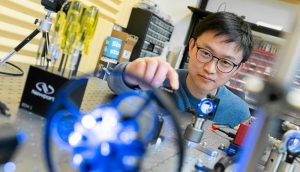Designate Instructor/TA Eligibility
Workday Process
Once an academic appointment is approved through HR, the Designate Instructor Eligibility task will appear in Workday for Department administrators to specify the course subject(s) that should be assigned.
There are two ways to Designate Instructor Eligibility:
- Through the notifications in your Workday inbox
- Through the Designate Instructor Eligibility task
It is important for department admin to designate course subjects to their teaching faculty/staff so that courses may be assigned in Web Data Collector and during the scheduling process.
Any data entry errors will significantly impact and prevent data from transferring from Scientia into Workday. Any data entry errors found and/or communicated to Departments must be corrected immediately.
Technical Support
For technical difficulties or incorrect notifications, please submit a ServiceNow ticket through the Integrated Service Centre (ISC).